Limio Release Notes - Release 69.0
New Features and Improvements
New Component: Order Change Table
This new component allows subscribers to see a more detailed view of their subscription when making changes. To see the full details, please visit our How To page:
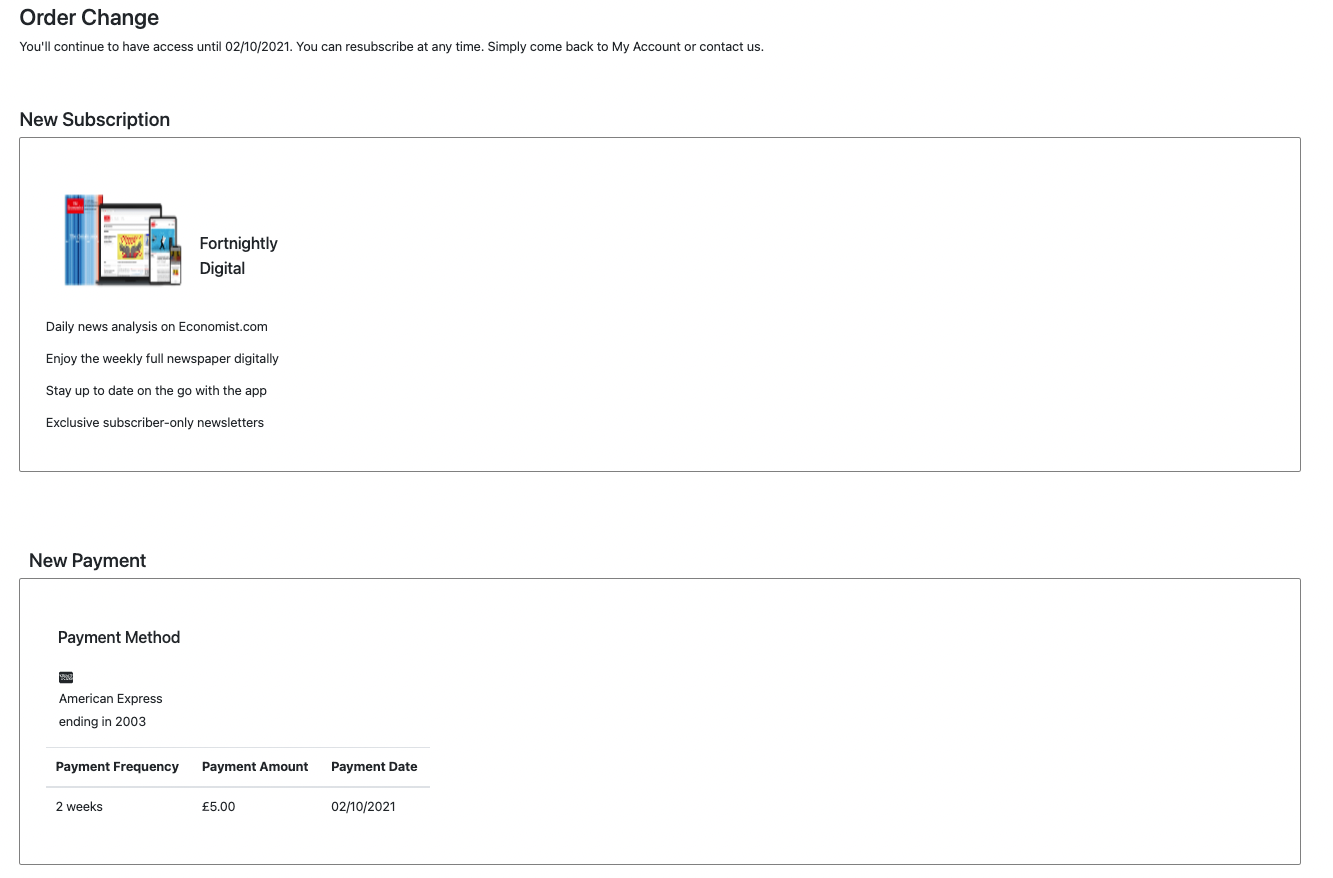
Screenshot: New Order Change component example
Improvements to the Invoices Table component
The Invoices Table component has been redesigned to make it easier for customers to view and pay their invoices. Customers will now see a new column which displays the open balance of each invoice. There is also a new toggle prop that Limio users can configure to allow their customers to pay invoices directly through the Invoices Table component. If the “Allow to pay invoices” is set to On, customers will see a Pay Invoices button for each invoice, which is disabled if the balance of the invoice is 0.
Read more about the.

Screenshot: New user interface for Invoices Table component
Specific Authorisation message for Checkout
Authorisation messages can now be configured on the HPM page in the Zuora settings. This allows Limio users to show different authorisation messages to different customers based on configurable logic.
This is especially useful for global sales, for example if you don't perform authorisation charges in certain countries or if you need to customise the currency.
Improvements to Order Table component for cancelled subscriptions
If a subscription is cancelled using the Order Table component, customers will now see “Cancelled” as the Payment Frequency, “N/A” as the Next Bill Date, and “N/A” as the Price. This helps to clarify information about the cancellation to the user.
Additionally, Limio users have additional control over what customers see after they cancel a subscription. There is a new prop available called “Show end of subscription message for cancelled subscriptions”, where users can toggle whether or not customers see the text “Your subscription will end on {term end date}.” after cancelling a subscription. Limio users can also add dynamic classes to the subscription status labels to change the styling.
You can read more about the .
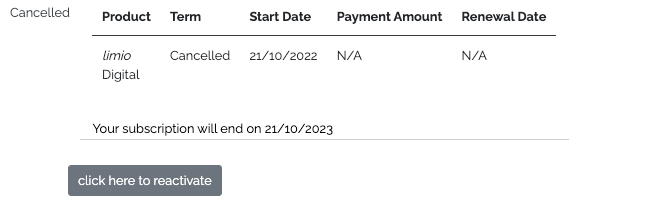
Screenshot: Example of cancellation notice on Order Table component.
Improved error handling for Switch Subscription component
Previously, if a switch subscription order failed, the customer was not notified and was redirected to the order success page. We have now added a warning to pop up and notify the customer if the switch subscription order is not successful. This warning text is configurable with the new prop processErrorMessage (label: Switch process error message).
To see the full details of the Switch Subscription component, please visit this page:
Screenshot: Switch process error message prop on Switch Subscription component
Analytics improvements
We’re continuing to improve our analytics for tracking. We’ve added tracking events to the data layer for adding items to the cart, removing items from the cart, and initiating checkout.
You can read more about setting up analytics here:
Auto-populate user details
Developer users of Limio can now implement autopopulation of customer details across their site, by accessing customer email, first name, and given name.
Limio now allows developers to pull user details for use in other components or scripts, such as a live chat widget injected via a script. The user details available are given name, family name, and email, and have a default value of undefined.
Please see this guide for more information:
Improvements to Journeys
Journeys will now be based on conditions at the time of action versus the condition when a journey is first started. Previously, Limio was saving the condition decision for 6 hours, so customers would be routed through the same journey for 6 hours regardless of changing conditions.
New props for customisation
There are 3 new props that will help with customer-facing formatting and customisation:
Delivery address position dropdown (Orders Table component)
Subscription Line Item Heading rich text (Orders Table component)
Hide Billing Address toggle (Edit Subscription Address component)
Screenshot: New Delivery address position prop on Orders Table component.
Screenshot: New Subscription Line Item Heading prop on Orders Table component.
Screenshot: New Hide Billing Address prop on Edit Subscription Address component.
New Components: Subscription Description and Subscription Info
There are 2 new components related to subscriptions available for Limio users. Limio users can use Subscription Description to display basic information (like images and text) about a customer’s current subscription. If more detailed information is required, use Subscription Info.
You can read more about these new components at and .
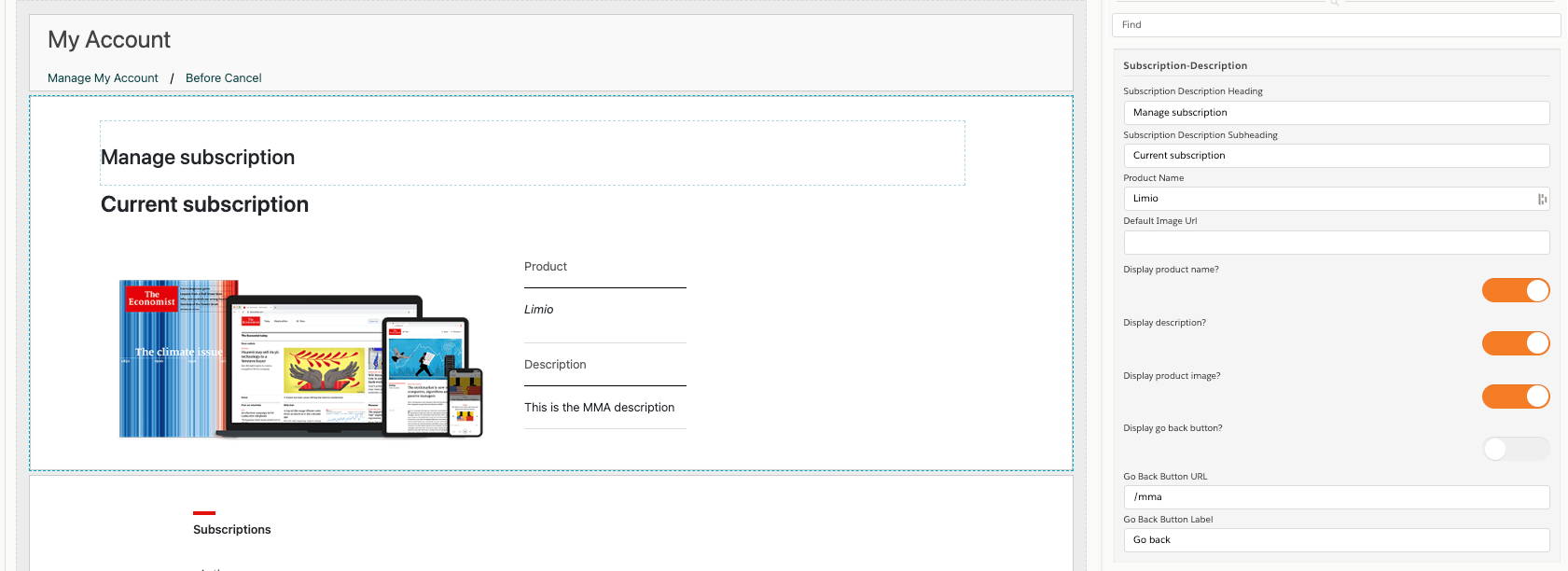
Screenshot: New Subscription Description component.

Screenshot: New Subscription Info component.
Make it easier to see current environment
It's now easier to see which environment Limio app users are working in with the addition of a new label at the top right of the screen.
Screenshot: Example of new label on the left to distinguish between environments.
Bug Fixes
Block Discount Dialog component subscription specific
The Block Discount Dialog component can be used to stop users from applying another discount to a subscription which already has a discount. If a user had multiple subscriptions and at least one subscription had a discount applied, the component would appear while trying to register a discount to a subscription without a discount.
This issue is now resolved, as the block discount dialog component only appears if that specific subscription has a discount applied already
Direct debit displays like card payment in the Payments Table component
In the Payments Table component, direct debit payment details were displayed like card payments.
This is now resolved, and it will be clear to customers when they pay via direct debit versus card payments.
Screenshot: Example of a direct debit looking like a card payment.
Page crashes when customers clear an address and Loqate is enabled
If a customer cleared their current address on a page with Loqate enabled (Orders Table or Payment Table), the page would crash.
This is now resolved and customers can successfully change their address.
Block Discount Dialog component doesn’t pass subscription ID
The Block Discount Dialog component can be used to prevent customers from subscribing to another discounted subscription. If customers tried to subscribe to a second discounted subscription and the Block Discount Dialog component appeared, clicking on the Continue button would result in an error message.
This is now resolved.
When optional fields are blank, Subscription Info component breaks
When the getBasket optional field was blank, it broke the Subscription Info component.
This is now resolved.
(Zendesk Ticket #2550)
Recurring subscriptions are treated as one-time subscriptions with Zuora external pricing
If an offer was configured to use external pricing and a recurring Zuora rate plan was used, the purchased offer would be treated as a one-time subscription. This would cause “one-off” to be shown with the subscription and no Change Payment button would appear to customers.
This is now resolved, and recurring subscriptions will be properly displayed and handled.
Some users not able to see components in Limio app
Certain Limio users were not able to see components when building pages. They would appear as a blank rectangle.
This is now resolved.
Price not appearing on Order Confirmation component
Undefined was appearing in the Price column of the Order Confirmation component, instead of the actual price.
This is now resolved.
Screenshot: Example of price appearing as "undefined".
Add to Basket Offers component attributes not working correctly
The “Go straight to checkout” attribute was not working correctly. When it was configured to be false, customers would still get redirected to the checkout.
This is now resolved.
Paypal credit icon incorrectly appearing on the Manage My Account screen
When Paypal was a selected payment method, customers would see 2 Paypal buttons. The button showing Paypal Credit should not be shown.
This issue is now resolved. Please note this was retroactively fixed starting from Release 66 as well.
(Zendesk ticket #2849)
Screenshot: Example of wrong Paypal button.
Last updated
Was this helpful?

